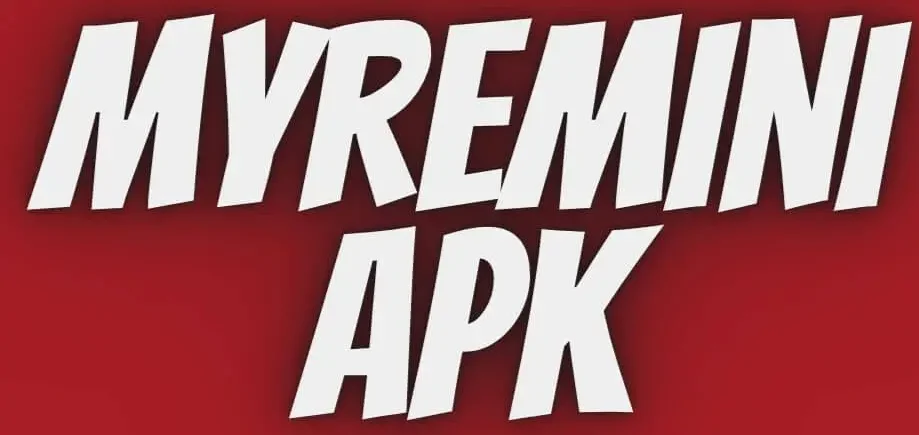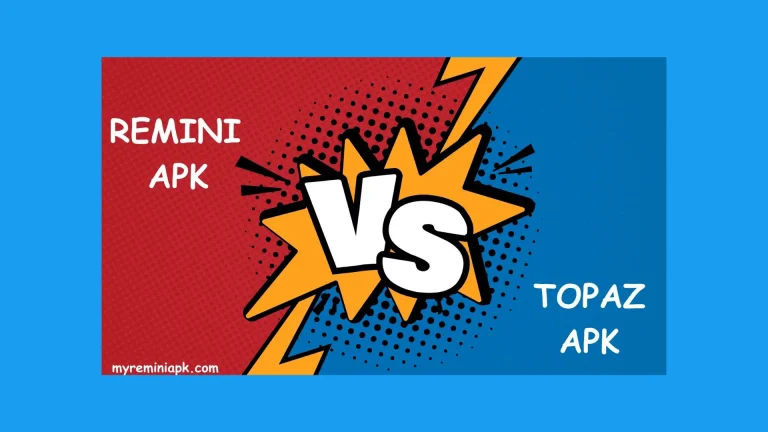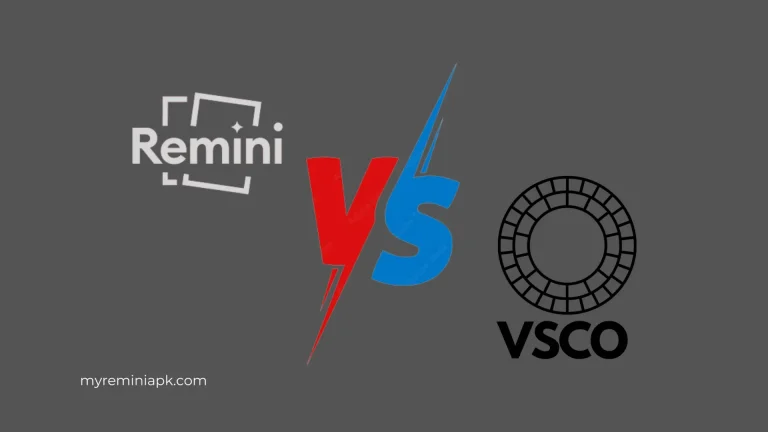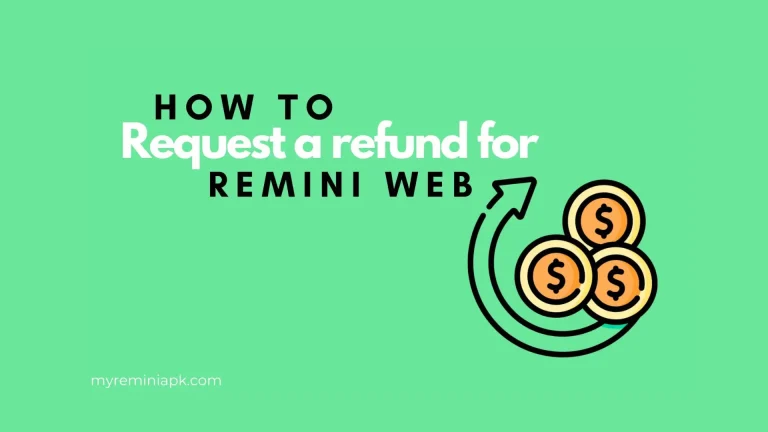List of 10 Photo Editing Styles

Are you searching for inspiration to develop your own unique photo editing style? Or perhaps you feel like it’s time to break away from the norm and explore new possibilities for enhancing your photos. You should also take a look at types of photography.
Whatever your motivation, trying out different photo editing styles can be a fun and creative way to breathe new life into your images. In this article, we’ll discuss types of photo editing styles. You can download Remini MOD APK from our website in which you’ll get Remini Pro free.
What is Photo Editing?
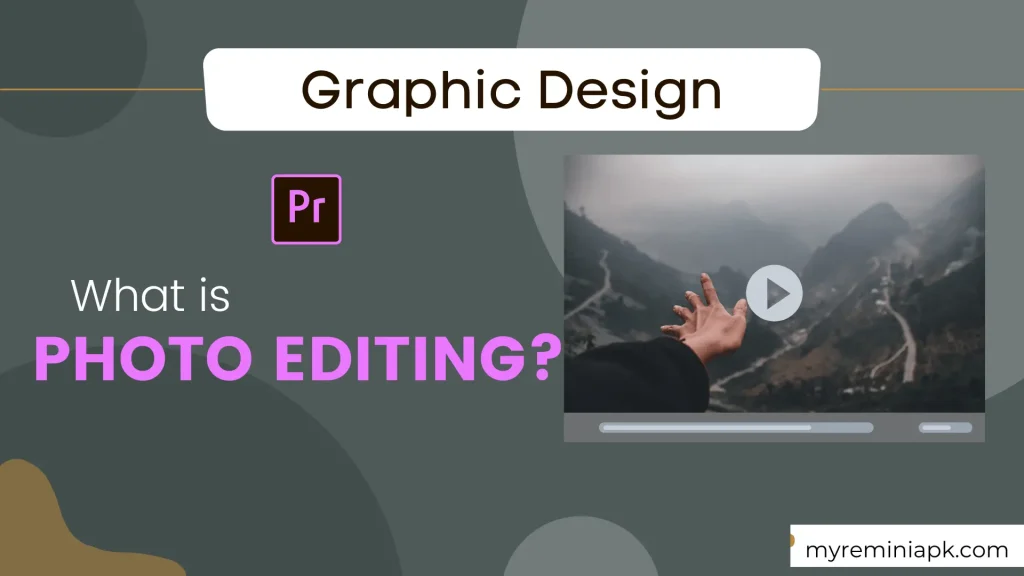
Photo editing refers to the process of altering or enhancing digital images using software or tools. It involves adjusting various aspects of an image such as brightness, contrast, color, sharpness, and composition to improve its overall appearance or to convey a specific message.
Photo editing is commonly used in fields such as photography, graphic design, advertising, and social media to create more visually appealing and impactful images. You should also visit our article on why photo editing is important.
Photo Editing Styles

To help you get started, we’ve listed ten unique photo editing styles to explore:
HDR

HDR (high dynamic range) photography is a technique used to capture and process images that have a wider range of brightness and color than standard photography. It involves taking multiple photos at different exposures and then merging them in post-processing to create a single image with greater detail and depth. With customizable HDR presets, you can enhance the colors and shadows of your image to create a truly unique and dynamic visual experience.
This technique is beneficial for capturing scenes with high contrast, such as sunsets, cityscapes, and landscapes, where the camera may struggle to capture all the nuances of light and shadow. With HDR editing, you can create stunning images that capture the full beauty and complexity of the world around us.
Vintage

Vintage photography is often associated with old, outdated cameras and equipment. However, with digital editing, you can easily achieve a retro look without sacrificing the convenience and versatility of modern cameras. Editing software like Photoshop and Remini offers a variety of vintage filters or “actions” that can give your photos a classic, monochromatic, or saturated look.
You can also use presets that allow you to customize the color balance, add grain, and create light leaks for a more personalized touch. With digital editing, you can achieve a unique retro style that stands out from the crowd. It’s one of the most famous types of photo editing styles.
Matte Finish
Matte photo editing is a popular style that has been trending for some time, and for good reason. With its slightly washed-out, dark, and moody vintage look, matte photos evoke a timeless and nostalgic feel.
Despite its vintage aesthetic, the matte finish style remains versatile and can be applied to a wide range of photography genres, from landscapes to casual portraits to street photography. Whether you’re going for a classic or modern look, matte photo editing can add a touch of sophistication and depth to your images.
Bright and Airy Style

Bright and airy photo editing is a popular style for capturing happy occasions like weddings, as well as upbeat portrait images. Lifestyle photographers often use this editing style to create a cheerful and joyful mood in their photos.
To achieve this look, start by boosting the exposure of your image slightly, without clipping the whites. Then, use the tone curve to boost the shadows while keeping the highlights mostly intact. Finally, add a light leak effect using a gradient or graduated filter tool, which can boost the exposure at the top of the image and add a subtle haze effect.
With these simple techniques, you can create bright and airy photos that capture happy and cheerful moments in life.
Clean and Natural Edit

The natural editing style is a timeless classic and the most popular style of all. This style is all about enhancing the inherent beauty of your original photo and requires minimal adjustments to achieve a stunning result. While the term “natural” can be misleading, as some editing is still necessary, it is a style that aims to create an image that looks true to life.
To achieve this look, you’ll want to boost the contrast to make the image pop and increase the saturation or vibrance to bring out the true colors of the scene. By doing so, you’ll create an image that looks both natural and visually appealing. This editing style is great for capturing the raw beauty of nature, candid moments, and other subjects that don’t require excessive editing to look stunning.
Cinematic Style
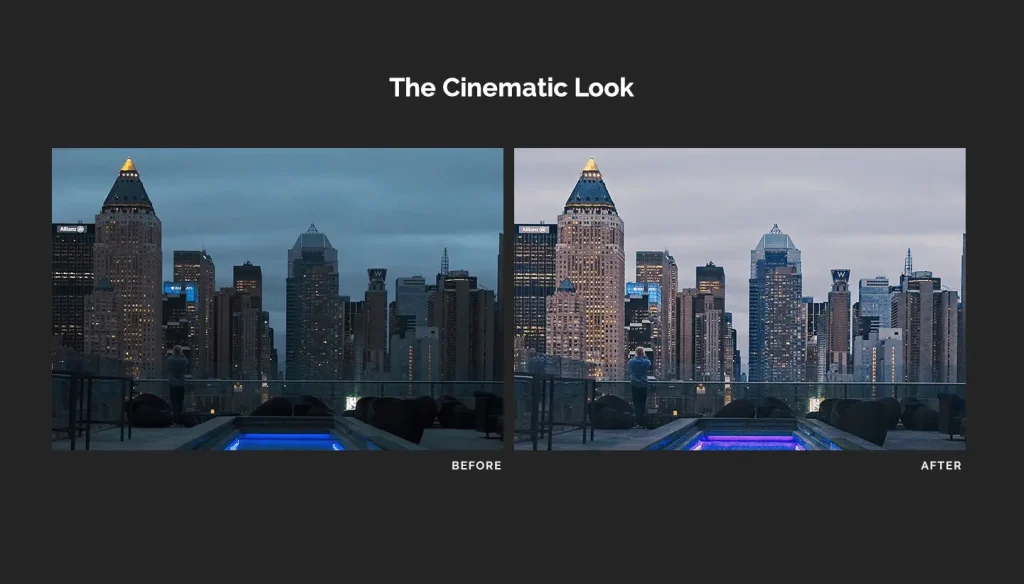
Creating a cinematic style in your photos is a highly sought-after look that mimics the atmosphere and feels of movie stills. But how can you achieve this look consistently?
To start, you’ll want to adjust the exposure of your photo to a darker, moodier level. Next, you can use the tone curve to enhance the black point just slightly, which adds depth to the shadows. Then, desaturate the image to remove any distracting colors and add an orange/teal split tone for a cinematic feel.
This split tone emphasizes warm orange tones and cool blue tones, which are often used in Hollywood films to create a cinematic mood. By following these simple steps, you can create a cinematic style in your photos that are sure to impress. This editing style works well for street photography, cityscapes, and other urban scenes.
High Contrast Edit

Contrast is the range between the darkest darks and the brightest whites in a photo. When you increase the contrast, it makes your photo look more dynamic and impactful. It also adds depth and makes the shadows appear more realistic. This is a great editing style for creating a dramatic and edgy look, which can be applied to colored and black-and-white photos.
Black and White
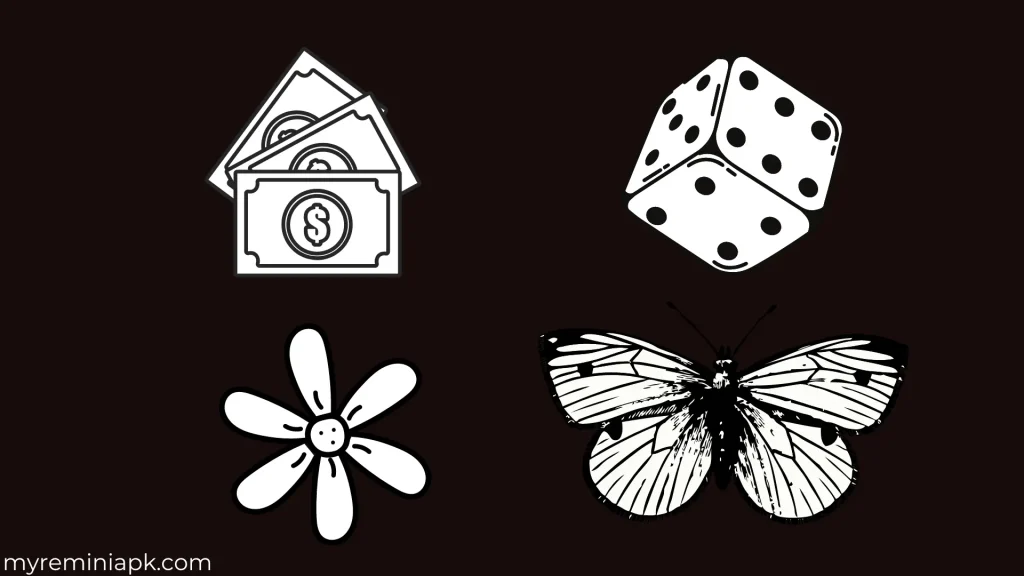
Black and white photography is classic, but it can be challenging to decide which photos to turn black and white. Instead of using black-and-white film, which limits your options, you can use a black-and-white filter or preset to transform your images. It’s one of the best photo editing styles.
However, choosing a preset is just the first step. You’ll also need to adjust the color values to create striking contrasts in grayscale. For example, if you’re photographing a portrait against a leafy backdrop, you can turn up the yellow filter to enhance your subject’s skin tone and turn down the green filter to make the backdrop darker. This creates a dynamic image that might otherwise appear flat.
Cross-Processed

Have you ever heard of cross-processing? It’s a fun and unique way to edit your digital photos!
In the past, photographers used to develop film in chemicals meant for different film types to create cool and funky colors. With digital processing, you can create similar effects using the Split Tone section in Lightroom’s Develop module.
Cross-processing can be applied to all sorts of images, such as portraits, urban and natural landscapes, and still-life photos. It’s a great way to add a bit of quirkiness to your pictures and make them stand out!
Damaged Film Look
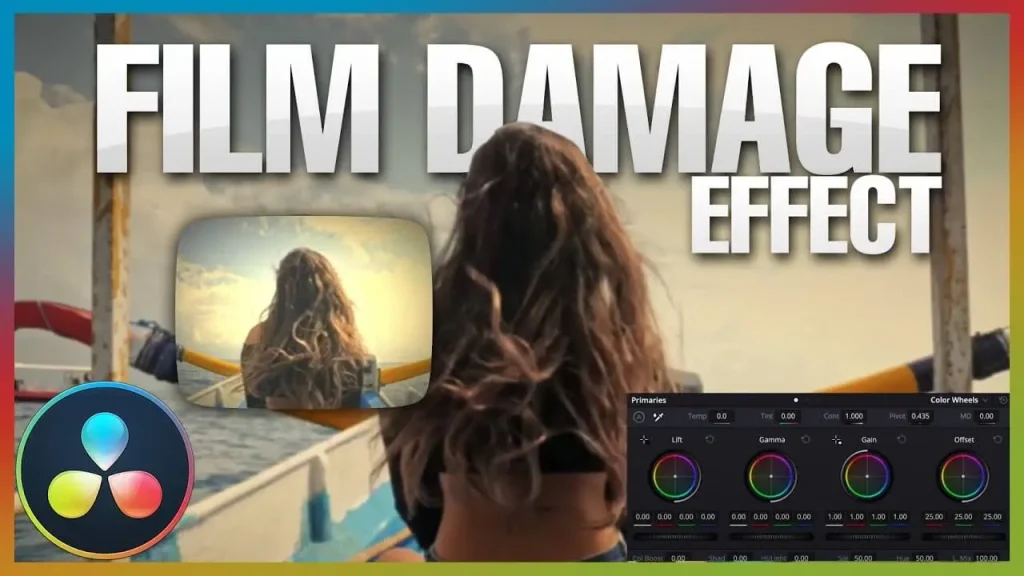
The damaged film look is a unique editing style that can give your photos a vintage, aged appearance. It involves adding texture overlays to your photos and blending them in a way that mimics the look of the damaged film.
To create this effect, start by selecting a texture overlay that has scratches, dust, and other imperfections. Next, adjust the blend mode and opacity of the overlay until it blends in with your photo in a realistic way.
Finally, you can adjust the color and contrast of your photo to further enhance the vintage look. This technique is particularly popular for portraits, street photography, and artistic compositions. So go ahead and experiment with these fun and creative photo editing styles to give your photos a unique twist!
Conclusion
In conclusion, photo editing styles are a creative way for photographers to give their images a distinct look and feel. From bright and airy to moody and vintage, each editing style has its own unique characteristics and can be applied to a variety of photography genres.
I hope you enjoyed my article “Photo Editing Styles”. This article has taken a look at photo editing styles. If you have any questions about photo editing styles, please leave a comment below.
FAQs